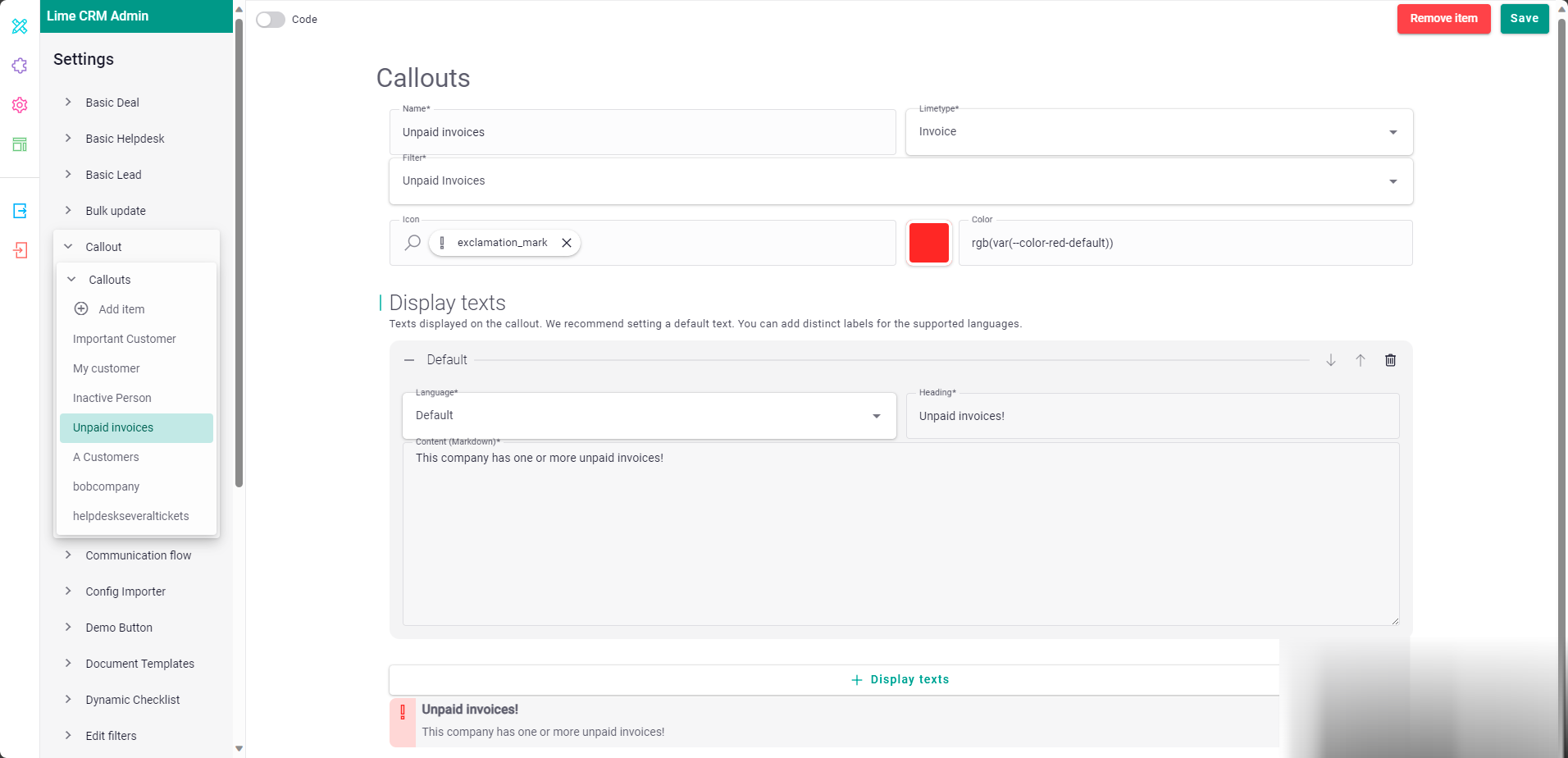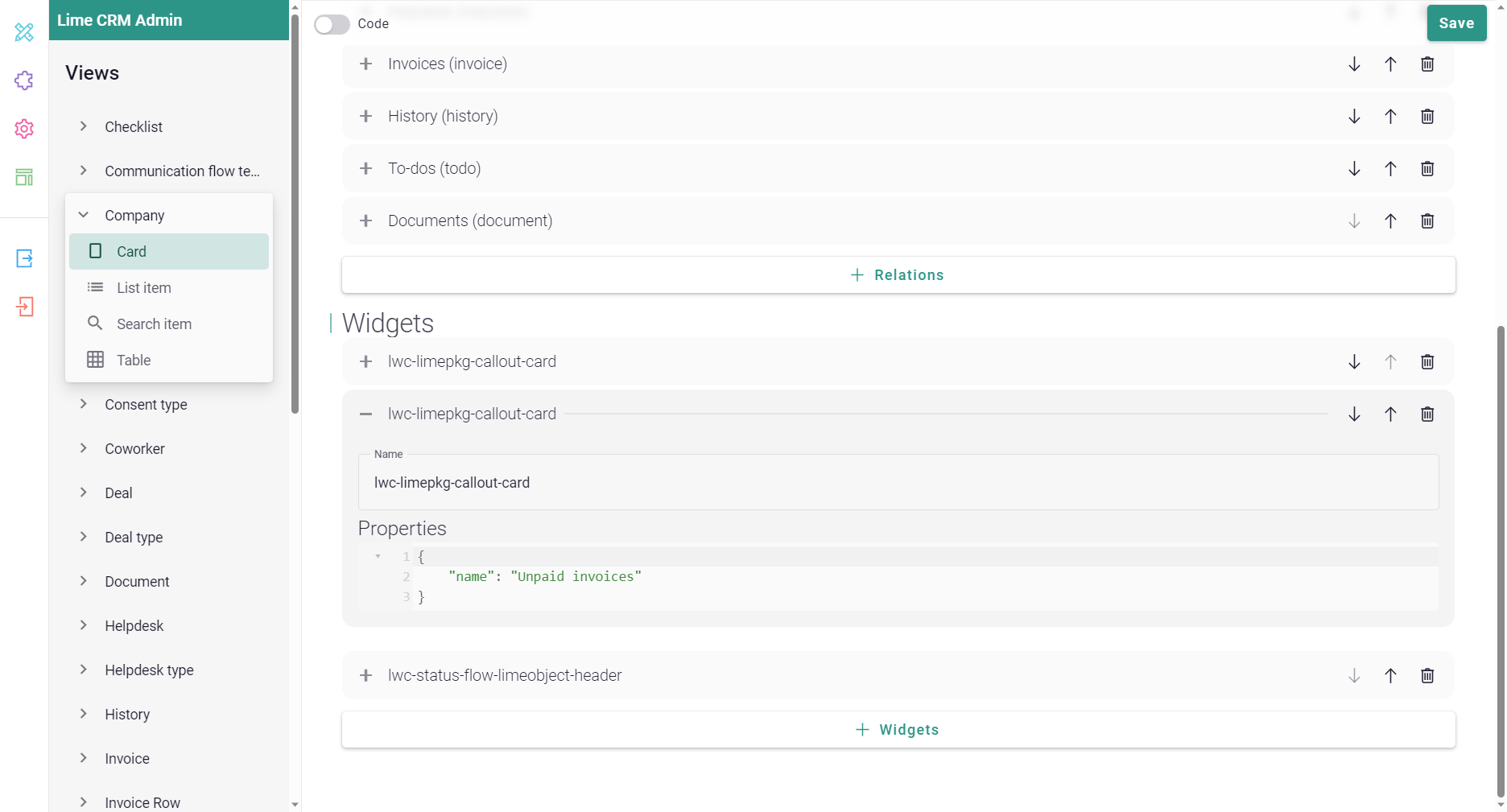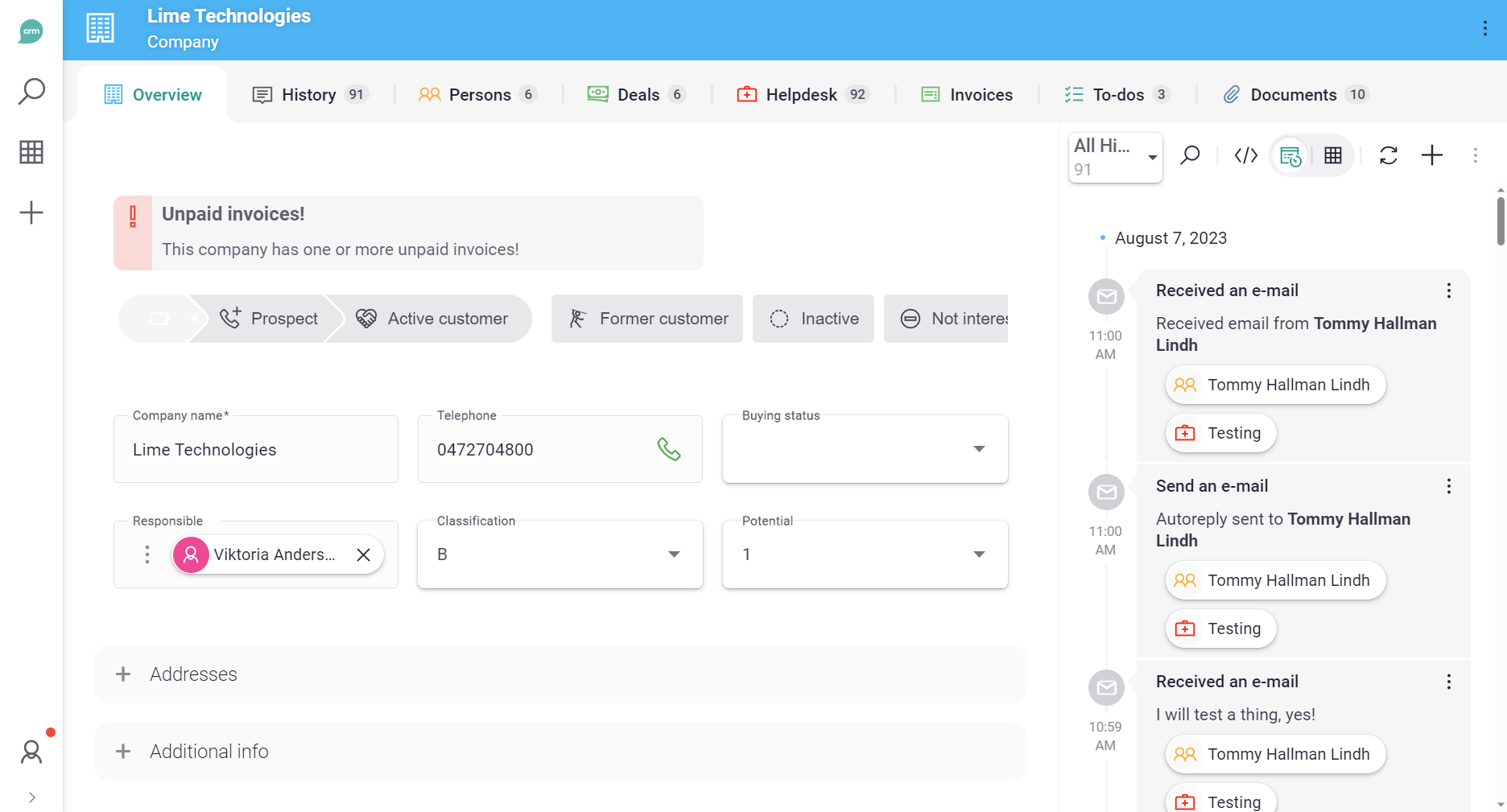Configuration¶
1. Design the Callout¶
Let us say you want to create a Callout that says "❕ This customer has unpaid invoices". The Callout should be shown on the Company card and, of course, only be shown if the customer has unpaid invoices.
The first thing you need to do is to create the filter set Unpaid invoices (if you don't already have it). This is done, as usual, in the web client by doing the following:
- Navigate to All Invoices.
- Create your filter for unpaid invoices.
- Save this filter set as
Unpaid invoices.
The second thing you do is to create your Callout.
- Navigate to Lime Admin ➡ Settings ➡ Callouts and click Add item.
-
Set the following properties:
Name: Unpaid invoices
Limetype: Invoice
Filter: Unpaid invoices
Icon: exclamation_mark
Color: rgb(var(--color-red-default))
-
Set Default texts accordingly:
Language: Default
Heading: Unpaid invoices!
Content (Markdown): This company has one or more unpaid invoices!
-
Click Save
2. Add the Callout to a card¶
Once you have designed your Callout, you need to add it to a card. In our example with Unpaid invoices, we want to add the Callout to the Company card.
- Navigate to Views ➡ Company ➡ Card
- In the Widgets section, add the following configuration:
Name:
lwc-limepkg-callout-card
Properties:
{
"name": "<Given name of the callout i.e. Unpaid invoices>"
}
The Callout will automatically detect that it is being shown in the context of a specific Lime Object (which we will call "the current Lime Object"), and will add to the existing filter that the filtered items also must be related to the current Lime Object.
If the filtered items are of a Lime Type that has more than one relation to the Lime Type of the current Lime Object, the Callout will default to:
- A field with the same name as the limetype (if it exists)
- If it doesn't, Use first relation property of the correct Lime Type that it finds.
If that is not the correct one to use, you can specify what property to use by adding the property relationPropertyName, with the name of the property as the value. like this:
{
"name": "<Given name of the callout i.e. Unpaid invoices>",
"relationPropertyName": "other_company_relation_field"
}
Technical specification¶
| Name | Default value | Description |
|---|---|---|
| Name | N/A | Unique name of your callout (used as reference in the view configuration later) |
| Limetype | N/A | The card where the callout is shown if it matches the filter |
| Filter | N/A | The filter that decides if the callout is shown or not |
| Icon | The icon of the chosen limetype | What icon the callout should show |
| Color | The color of the chosen limetype | What color the callout should have. We have guidelines here |
Display texts¶
| Name | Default value | Description |
|---|---|---|
| Language | N/A | Language of the heading and content. The Default option is used if the users language doesn't match any configured language |
| Heading | N/A | Header of the callout |
| Content (Markdown) | N/A | The content (text) of your callout in markdown. Cheat sheet |